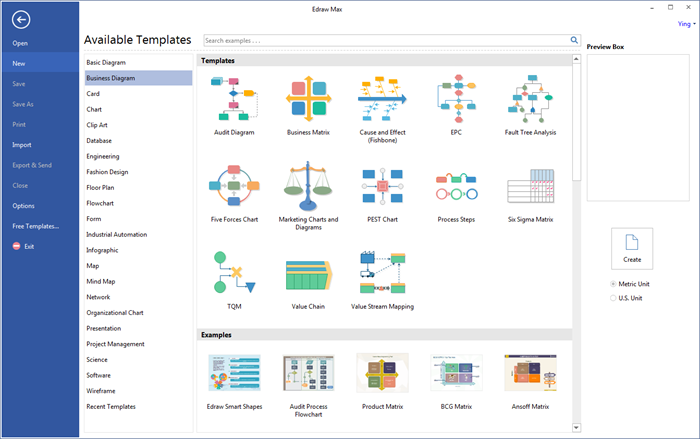
Edraw Max is an all-in-one diagram software, which can simplify the creation of over 200 types of diagrams such as business presentations, building plans, mind maps, science illustration, fashion designs, UML diagrams, workflows, wireframes, electrical diagrams, p&id diagram, directional maps, database diagrams and more. read more
Design Flowchart:
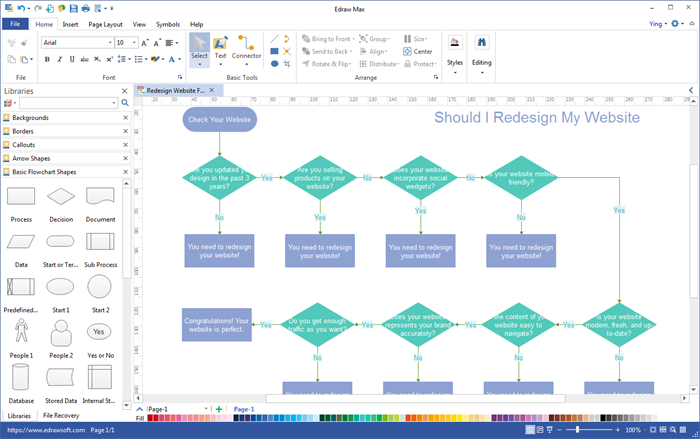
Design Mind Map:
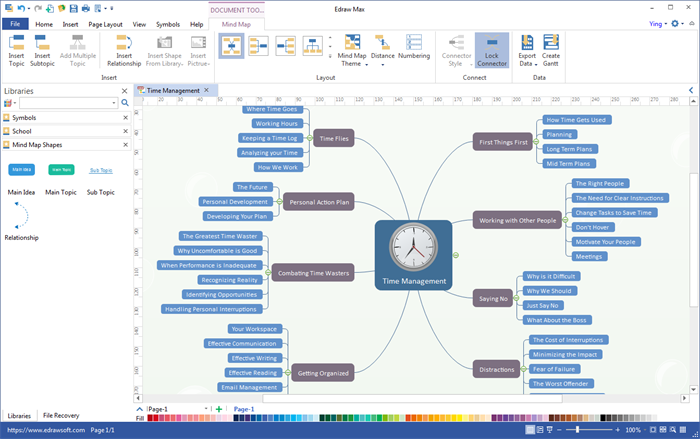
Design Network Diagram:
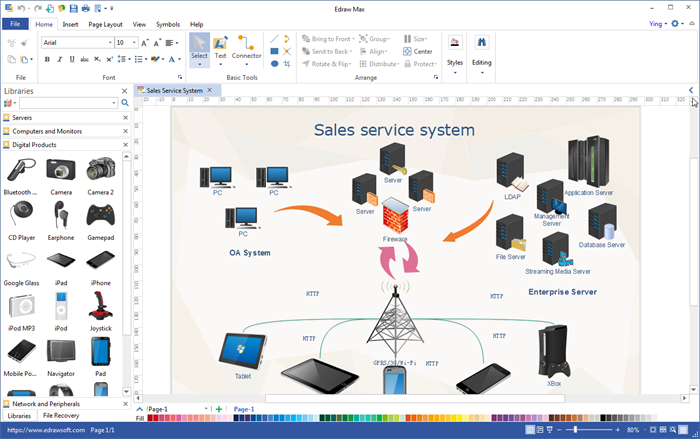
How to Install Edraw Max:
Follow these steps to install
1.Depending on your connection speed, the download may take a few minutes.
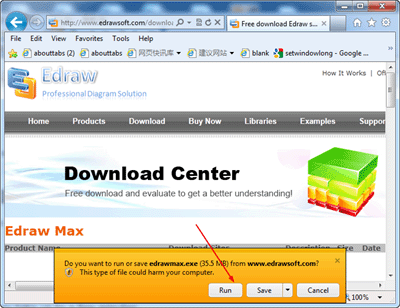
Click the Run to download and run the Setup program. Or click the Save to save the setup program into your computer.
2. The Product setup wizard will be launched.
Follow the setup program to complete the installment.
3. Click the Program Desktop Icon or Start Menu to launch program.
How to Uninstall Edraw Max:
You can click the Uninst000.exe in the install folder to remove the program completely.
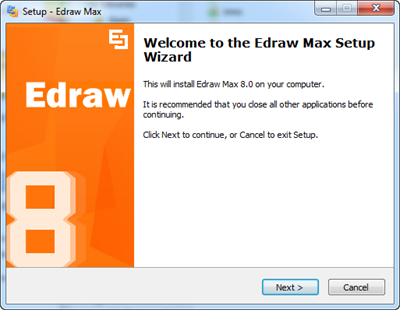
No comments:
Post a Comment